I used to feel overwhelmed by tasks, never knowing where my time went. Then, I found time blocking. It changed how I work, making my days more balanced.
Time blocking isn’t just a trend. It’s a way to do more in less time. By breaking your day into focused blocks, you create a path to success. Imagine doing a 40-hour workweek’s worth of work in less time.
But, most people don’t manage their time well. If you’re not one of the 18% who do, you’re missing out. Time blocking isn’t about working more. It’s about working smarter. It helps you focus, reduce stress, and make time for what’s important.
Want to take charge of your schedule and boost your productivity? Let’s explore time blocking together. Your future self will be grateful.
Understanding Time Blocking Fundamentals
Time blocking is a big help for managing your day. It’s a top way to keep your tasks in order. Let’s explore what time blocking is and why it works so well.
What Time Blocking Actually Means
Time blocking means setting specific times for tasks on your calendar. It’s like making a detailed plan for your day. Instead of a long to-do list, you pick when to do each task. This way, you control your schedule, not the other way around.
The Science Behind Time Management
Studies prove time blocking boosts productivity by up to 24%. It matches work with what you like best. It’s great for those who can’t do many things at once or need to focus better.
Time blocking cuts down on switching between tasks. This lets you focus more on important work.
Core Principles of Effective Time Blocking
To use time blocking well, follow these key rules:
| Principle | Description |
|---|---|
| Task Categorization | Group similar tasks together |
| Realistic Scheduling | Allow buffer time between blocks |
| Flexibility | Adjust blocks as needed |
| Regular Review | Assess and optimize daily |
By sticking to these rules, I’ve seen big gains in productivity and balance. Time blocking helps me focus on what’s important. It keeps distractions away and keeps me on track.
Time Blocking Tips for Immediate Implementation
Time blocking is a big help for getting work done efficiently. It’s a method used by people like Elon Musk and Bill Gates. Let’s see how you can start using it today.
Setting Up Your First Time Blocks
First, I make a list of tasks for the week. Then, I plan out my day with specific times for each task. It’s important to include breaks and personal time too. This way, I can focus on one thing at a time.
Choosing the Right Time Block Duration
Choosing the right block length is important. For tasks that need a lot of focus, I use longer blocks. For simple tasks, shorter blocks work better. Studies say it takes about 20 minutes to get into a task, so I aim for blocks of at least 30 minutes.
Managing Priorities Within Blocks
It’s crucial to prioritize tasks within each block. I use the Eisenhower Matrix to sort tasks by urgency and importance. This way, I tackle the most important tasks first and don’t forget about important work.
| Time Block | Task | Priority |
|---|---|---|
| 9:00 AM – 10:30 AM | Write project proposal | High |
| 10:45 AM – 11:45 AM | Team meeting | Medium |
| 1:00 PM – 2:30 PM | Client calls | High |
| 3:00 PM – 4:30 PM | Data analysis | Medium |
Different Time Blocking Methods and Variations
I’ve tried many time blocking techniques to get more done. Task batching is a big help. I group similar tasks, like emails or calls, into blocks. This cuts down on distractions and keeps me on track.
Day theming is also very effective. I give each weekday a theme. For example, Mondays are for planning, Tuesdays for meetings, and Wednesdays for creative work. This makes my schedule clear and helps me cover all important tasks.
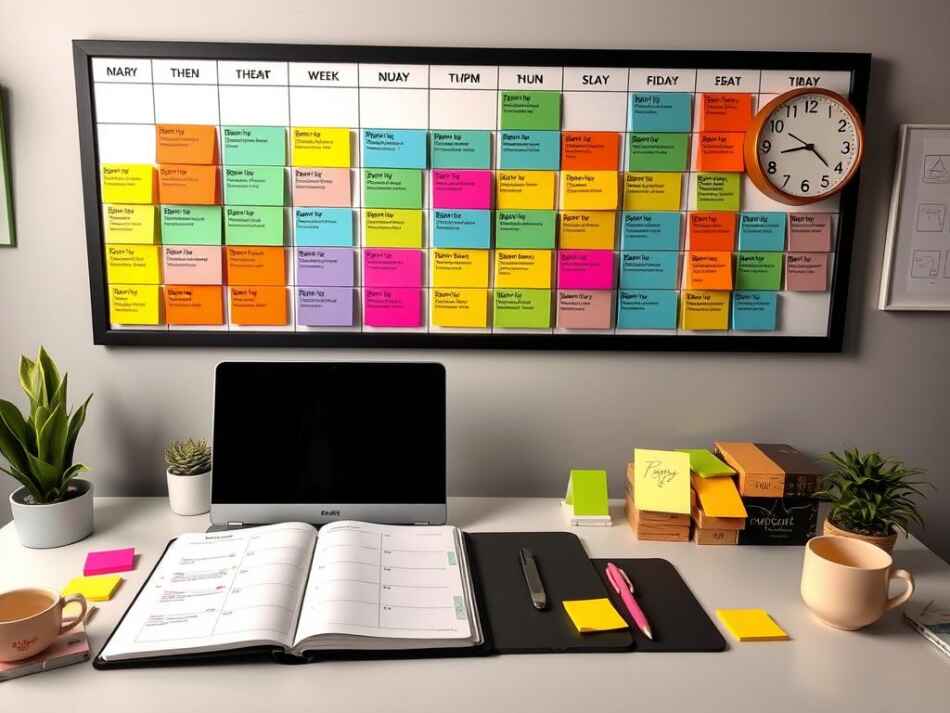
Time boxing is great for big projects. I set a time limit for tasks, aiming to do as much as I can in that time. This keeps me driven and stops tasks from going on too long.
Using these techniques together has changed my workweek. I focus better, make fewer decisions, and balance work and life better. By trying different methods, I’ve found a system that fits me perfectly.
| Time Blocking Technique | Key Benefit | Best For |
|---|---|---|
| Task Batching | Reduces context switching | Repetitive tasks |
| Day Theming | Improves focus on specific areas | Balancing diverse responsibilities |
| Time Boxing | Increases urgency and productivity | Complex projects with deadlines |
The Benefits of Time Blocking for Productivity
Time blocking is a game-changer for productivity boost. I’ve seen my work efficiency skyrocket since adopting this time management technique. Let’s dive into the key advantages that make time blocking a must-try strategy.
Enhanced Focus and Deep Work
Time blocking carves out dedicated periods for deep work. By scheduling specific tasks, I eliminate distractions and dive into focused sessions. This approach has helped me complete complex projects faster and with higher quality.
Reduced Decision Fatigue
With time blocks in place, I don’t waste energy deciding what to do next. My day is pre-planned, allowing me to conserve mental energy for important decisions. This reduction in decision fatigue has greatly improved my overall work efficiency.
Better Work-Life Balance
Time blocking isn’t just for work tasks. I use it to schedule personal activities too. This ensures I make time for exercise, hobbies, and family. The result? A healthier work-life balance and reduced stress levels.
| Benefit | Impact on Productivity |
|---|---|
| Enhanced Focus | Up to 24% productivity boost |
| Reduced Decision Fatigue | Improved task prioritization |
| Better Work-Life Balance | Lower stress, higher job satisfaction |
By implementing time blocking, I’ve transformed my approach to time management. The benefits are clear: increased focus, less mental fatigue, and a more balanced life. It’s a powerful tool for anyone looking to boost their productivity and take control of their schedule.
Common Time Blocking Challenges and Solutions
Time blocking can really help with work efficiency, but it comes with its own set of problems. Many people struggle to use this method because of distractions. In fact, 70% of workers say they get distracted at work, with 16% saying they’re almost always distracted. This shows we need good time blocking strategies to fight these distractions.
One big problem is perfectionism. While it’s good to aim for quality, it can cause stress and burnout. I’ve found that accepting imperfection can actually make us more productive. By regularly checking our progress, we can see where we can do less work and spend our time better.
Another challenge is staying focused. Not being able to concentrate can really slow us down. To solve this, I schedule my toughest tasks when I’m at my best, usually around lunchtime. Short breaks and setting daily goals also help me stay focused and work more efficiently.
Getting tasks right is key to time blocking success. I use methods like the Ivy Lee technique and focus on important tasks first. Tracking my time helps me understand how I spend it, so I can plan my day better.
By tackling these problems, I’ve made time blocking work better for me. It’s a process that keeps getting better, and the benefits are worth it.
Tools and Apps for Effective Time Blocking
Using the right tools makes time blocking easy. Digital calendars are key for managing time. Google Calendar is great because it’s flexible and works well with Google Workspace. It also has to-do lists.
Digital Calendar Solutions
For more features, I like Planyway. It connects with Google Calendar and Outlook and has over 500,000 users. Plan is also good, with many calendar views and dashboards. These calendars make planning and changing time blocks simple.

Productivity Apps and Software
TickTick is a top choice for time management apps. It lets you add tasks with voice or Siri and tracks productivity. ClickUp is my favorite for a full solution. It has color-coded planning, time tracking, and task estimation. These apps change how I plan my day.
Traditional Planning Methods
At times, I like using something real. Physical planners or whiteboards work well for time blocking. They give a feel that digital tools can’t. Crossing off tasks with a pen is rewarding. It’s all about finding what fits your style.
Integrating Time Blocking with Other Productivity Techniques
Time blocking is a great way to boost your productivity. Mixing it with other methods can make it even better. I’ve found that combining time blocking with the Pomodoro Technique, task batching, and day theming works well.
Combining with Pomodoro Method
The Pomodoro Technique works well with time blocks. I use 25-minute work sessions in my blocks, with short breaks in between. This keeps me focused and stops burnout.
For example, I might spend two hours writing. This is broken into four Pomodoro sessions.
Task Batching Integration
Task batching goes well with time blocking. It groups similar tasks together. This reduces the need to switch between tasks.
For instance, I do all my email in one afternoon block. This has really boosted my productivity.
Day Theming Strategies
Day theming takes time blocking to a weekly level. I give each day a theme, like planning on Mondays. This helps me focus and keeps my schedule consistent.
| Technique | Time Investment | Productivity Boost |
|---|---|---|
| Time Blocking | 20 minutes daily | Improved focus |
| Pomodoro | 25-minute intervals | Enhanced concentration |
| Task Batching | Varies | Reduced task-switching |
| Day Theming | Weekly planning | Consistent focus areas |
By using these techniques together, I’ve made a system that works for me. It helps me manage work and personal life well. I can handle full-time work and podcasting without losing balance.
Real-World Success Stories and Case Studies
I’ve found some amazing productivity case studies. They show how time management can lead to success. These examples highlight the benefits of time blocking for work and life balance.
Did you know writing down tasks with a time frame boosts your chances by 42%? Just planning can greatly improve your productivity.
Bill Gates uses “Think Weeks” for big tasks. Elon Musk breaks his day into five-minute slots. These show how time blocking works well in different ways.
Cal Newport talks about “Deep Work” sessions. These examples show time management can fit into many roles and industries.
| Individual | Time Blocking Method | Result |
|---|---|---|
| Bill Gates | “Think Weeks” for deep tasks | Enhanced focus on complex problems |
| Elon Musk | Five-minute time slots | Increased accountability and efficiency |
| Cal Newport | “Deep Work” sessions | Improved productivity and output quality |
| Sarah (Freelance Designer) | Balanced time blocks | Better work-life balance, reduced stress |
Productivity Techniques: Time blocking is a powerful way to boost your efficiency. It involves setting aside specific times for certain tasks. This method helps you avoid distractions and focus on important projects.
By using time blocking, you can tackle the toughest tasks when you’re most alert. This approach helps you accomplish more in less time. It also gives you a sense of control over your day.
Daily Scheduling: Creating an effective daily schedule is key to time blocking success. Start by listing your top goals and tasks. Then, schedule specific times for each one.
Remember to include breaks and self-care to avoid burnout. Use a calendar or planner to visualize your schedule. This helps you stay on track and meet deadlines.
Task Management: Managing your tasks well is crucial for time blocking. Begin by listing all your tasks, personal and professional. Use tools like Trello or Todoist to organize and prioritize them.
Break down big projects into smaller tasks. Allocate specific times for each. This keeps you organized and focused throughout the day.
Overcoming Time Blocking Challenges: Time blocking isn’t without its hurdles. Procrastination is a common one, often due to overwhelming or uninteresting tasks. To beat this, break tasks into smaller parts and schedule specific times for each.
Consider setting up regular check-ins with a friend or mentor. This adds accountability and keeps you motivated. Being aware of these challenges and how to overcome them helps you stay efficient and reach your goals.
Maximizing Your Time Blocking Strategy: To maximize your time blocking, try a few extra techniques. Use a “golden hour” for focused work on a key task each day.
Also, add “buffer zones” between tasks to reduce distractions. Make sure to include extra time for unexpected tasks or emergencies. These strategies help you stay efficient and make progress toward your goals.
These stories show time blocking can really help. It can make your work and life better. Try these strategies to see success in your life too.
Conclusion
I’ve looked into time blocking and its big impact on work efficiency. This method has many benefits that can change how you work. It helps you focus better and get more done in less time.
Studies show time blocking can really improve productivity. We can stay focused for about 52 minutes before we need a break. This makes the 52/17 method very effective. The 90-minute method fits with our natural body cycles, and the Pomodoro Technique’s 25-minute intervals help avoid burnout.
Time blocking is more than just planning your day. It makes your work more efficient. It stops multitasking, which can cut productivity by up to 40%. By setting aside specific times for tasks, you get clear and organized. This method also helps manage your time better, balance work and life, and avoid burnout.
Starting your time blocking journey? Remember to be flexible. Add buffer time for unexpected tasks to keep your schedule on track. With discipline and the right tools, you can use time blocking to reach your goals and increase your productivity.
FAQ
What is time blocking?
How does time blocking boost productivity?
How do I start implementing time blocking?
Are there different variations of time blocking?
Can time blocking help reduce burnout?
What are some common challenges with time blocking?
What tools can I use for time blocking?
Can I combine time blocking with other productivity techniques?
Who are some successful individuals who use time blocking?
Is time blocking suitable for everyone?
Source Links
- https://todoist.com/productivity-methods/time-blocking – Time Blocking — Your Complete Guide to More Focused Work
- https://monday.com/blog/productivity/increase-your-productivity-with-time-blocking-a-step-by-step-guide/ – How to boost your productivity with time blocking
- https://www.betterup.com/blog/time-blocking – Mastering Time Blocking: Tips & Tricks To Conquer Your Day
- https://resourceguruapp.com/blog/time-management/time-blocking – Time blocking | Ultimate guide to boosting productivity
- https://asana.com/resources/what-is-time-blocking – 7 Tips to Start Time Blocking Today [2024] • Asana
- https://skedpal.com/time-blocking/ – Time Blocking: A Comprehensive Guide to Ultimate Productivity
- https://www.getclockwise.com/blog/time-blocking – Time Blocking: The Ultimate Guide | Clockwise
- https://reclaim.ai/blog/time-blocking-guide – Time Blocking: The Complete Productivity Guide for 2025 | Reclaim
- https://pulse360.com/blog/time-blocking-techniques – Time Blocking Techniques: A Guide for Financial Advisors
- https://zapier.com/blog/time-blocking-method/ – 3 time blocking methods to boost productivity | Zapier
- https://timelyapp.com/blog/4-time-blocking-techniques – 4 Time Blocking Techniques
- https://www.getclockwise.com/blog/benefits-time-blocking – 7 Benefits of Time Blocking | Clockwise
- https://www.habitstrong.com/time-blocking-pros-cons/ – Pros and cons of time blocking. Should you do it or not? – HabitStrong
- https://www.range.co/blog/time-blocking – Time blocking: Tips and strategies to improve time management
- https://www.actitime.com/time-management-guide/time-management-problems-and-solutions – 20 Most Common Time Management Problems + Tips
- https://planyway.com/blog/time-blocking-apps – Discover the Best Time Blocking App to Maximize Productivity
- https://meetingnotes.com/blog/time-blocking-apps – 9 Best Time Blocking Apps for 2024: The Ultimate Guide to Boosting Your Productivity
- https://clickup.com/blog/time-blocking/ – How to Use Time Blocking to Boost Productivity | ClickUp
- https://www.linkedin.com/pulse/productivity-time-blocking-nicola-knobel-8kqyc – Productivity and Time Blocking
- https://empmonitor.com/blog/5-essential-time-blocking-tips-to-maximize-your-productivity/ – 5+ Essential Time Blocking Tips To Maximize Your Productivity – Empmonitor Blog
- https://ardianfikri.medium.com/time-blocking-the-secret-to-effective-time-management-1869cac99a1f – Time-Blocking: The Secret to Effective Time Management
- https://www.elblearning.com/case-studies – Case Studies | Real-World L&D Success Stories | ELB Learning
- https://fastercapital.com/topics/success-stories-of-individuals-using-time-blocking.html – Success Stories Of Individuals Using Time Blocking – FasterCapital
- https://ellieplanner.com/guides/time-blocking-101 – Time Blocking: A Comprehensive Guide to Getting More Done in Less Time
- https://www.joincandor.com/blog/posts/the-ultimate-guide-to-time-blocking – The Ultimate Guide to Time Blocking | Candor
- https://www.linkedin.com/pulse/master-your-day-ultimate-guide-time-blocking-maximum-todd-r-daviau-bjqac – Master Your Day: The Ultimate Guide to Time Blocking for Maximum Productivity

