I used to feel overwhelmed by thoughts rushing through my mind. With over 6,000 thoughts daily, it seemed impossible to sort them out. That’s when I found mind mapping, a game-changer for organizing ideas and boosting creativity.
Mind mapping uses our brain’s love for visuals. It creates a map of ideas from a central point. This way, we process information more easily and creatively.
As someone who learns visually, mind maps showed me new connections. Drawing out my thoughts cleared mental clutter. Now, when stuck or planning, I reach for a pen to map out ideas.
Mind mapping is great for creativity, memory, or organizing thoughts. In this guide, I’ll share top mind mapping techniques. You’ll learn to use visual thinking to unleash your creativity.
Understanding the Power of Visual Thinking
Visual thinking changes how we handle information. It boosts our productivity and creativity. Let’s explore the science and benefits.
The Science Behind Visual Information Processing
Our brains are better at handling visual data than text. Most people learn visually faster. That’s why tools like mind mapping work well for complex ideas.
How Our Brain Processes Visual Data
Our brain quickly looks at patterns, colors, and shapes. This helps us understand things better. Mind maps use keywords and symbols to help us remember.
Benefits of Visual Organization Methods
Visual tools help a lot with information and work. Here are some key benefits:
| Benefit | Description |
|---|---|
| Enhanced Creativity | Visual thinking sparks new ideas and solutions |
| Improved Memory | Visual cues help us remember longer |
| Better Problem-Solving | Seeing complex issues helps find clear solutions |
| Efficient Learning | Visual learners get concepts faster with aids |
Using visual thinking daily can unlock more productivity and creativity. It’s great for planning, studying, or brainstorming. Visual tools are key to success.
Mind Mapping Techniques: Essential Principles
I’ve learned that mind mapping is key to creative thinking. These visual tools help organize ideas and boost productivity. Let’s explore the core techniques that make mind maps effective.
Mind maps start with a central idea. Then, branches spread out, showing main themes. Each branch can have sub-branches, making a hierarchy of information. This structure mirrors how our brains connect ideas.
Using keywords and images is vital in mind mapping. They help grasp complex concepts fast. Colors also play a big role. They spark imagination and help remember things better. I’ve found that using different colors for each main branch makes it easier to recall information later.
Mind maps are very versatile. They’re great for brainstorming, note-taking, and planning. I use them for everything from managing projects to setting personal goals.
| Mind Map Type | Purpose | Key Features |
|---|---|---|
| Library Mind Maps | Information Storage | Detailed branches, extensive subtopics |
| Planning Mind Maps | Project Organization | Timeline elements, task breakdowns |
| Presentation Mind Maps | Visual Communication | Clear hierarchy, engaging visuals |
Remember, the goal is to boost creative thinking. Don’t worry about perfect drawings or complete sentences. Focus on capturing ideas quickly and making connections. With practice, you’ll find mind mapping becomes a powerful tool for organizing thoughts and sparking innovation.
Core Elements of Effective Mind Maps
Making a strong mind map needs key parts that help with visual organization. Learning these parts can really help you keep and organize information better.
Central Theme Placement
The center of a mind map is its main idea. I put the main idea in the middle first. This idea is the base for all other ideas and branches.
Branch Structure and Hierarchy
From the main idea, I draw main topic branches. These branches then split into smaller topics. This makes a clear order, like how our brains organize info.
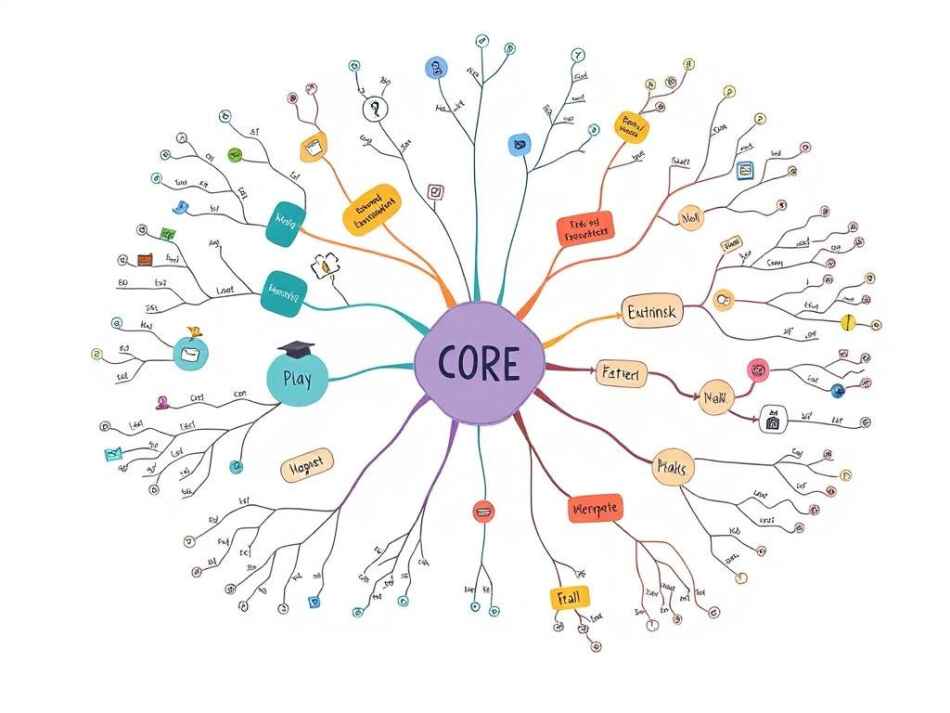
Color Coding and Visual Elements
I use colors to group ideas and make my maps look good. Adding icons or drawings helps remember complex ideas better. Studies say this visual method can boost memory by 10-15%.
Keywords and Phrases
On each branch, I write short keywords or phrases. This keeps the map simple and easy to read. It’s surprising how this simple trick can help understand and remember things better.
| Element | Purpose | Impact |
|---|---|---|
| Central Theme | Anchor for ideas | Focuses attention |
| Branches | Show relationships | 70% success in concept linking |
| Colors | Group ideas | Enhances memory retention |
| Keywords | Summarize concepts | Improves recall |
Using these key elements, my mind maps have become better for learning and solving problems. The way they organize info has really helped my productivity and understanding of complex topics.
Types of Mind Maps for Different Purposes
Mind mapping is great for brainstorming and organizing thoughts. It comes in many types, each for a specific use. This makes it a powerful tool for creativity and organization.
Reference Mind Maps
Reference mind maps help me sort out complex information. They break down big projects into smaller parts. This is super helpful for organizing research papers or data.
Presentation Mind Maps
Presentation mind maps are perfect for sharing ideas with others. They show how different ideas connect, making complex topics easy to understand. I use them for explaining scientific studies or showing cause-and-effect.
Planning Mind Maps
Planning mind maps are essential for organizing events and projects. They help me see how to reach my goals. Spider maps dive deep into themes, and bubble maps are great for brainstorming.
With so many thoughts daily, mind maps help me stay organized. They’re key for tackling big projects or preparing presentations.
Digital Tools vs. Traditional Mind Mapping
Mind mapping has changed a lot in 40 years. It moved from paper to digital, which is amazing. Hand-drawn mind maps are special because they’re colorful and easy to use.
But digital tools are now a big deal. They let many people work on one map at the same time. They also connect to databases, making them great for finding data. Studies show digital tools help people make mind maps faster.
Digital tools are also very flexible. You can change and add to your ideas easily. They support multimedia, which helps you remember and be creative.
| Traditional Mind Maps | Digital Mind Maps |
|---|---|
| More personalized | Better for collaboration |
| Brain-friendly | Connects to databases |
| Limited sharing capabilities | Easy to share and access remotely |
Both traditional and digital mind mapping have their uses. It’s about choosing the best tool for your task. Whether you’re working alone or with a team worldwide, there’s a method for you.
Creative Applications in Professional Settings
Professional mind mapping has changed how we work in many fields. It boosts productivity and creativity at work. Let’s look at how mind mapping helps in different jobs.
Project Management
Mind maps make complex tasks easier to handle. They help me see project timelines, plan resources, and track progress. This way, I can find and fix problems early.

Strategic Planning
Mind maps are key for planning. I use them to organize data, write vision statements, and make plans. Their visual nature helps me see how different parts fit together.
Problem-Solving Sessions
In problem-solving, mind maps spark new ideas. They help teams explore many solutions and work together. This leads to more creative answers.
| Application | Benefits | Techniques |
|---|---|---|
| Project Management | Task breakdown, Resource allocation | Radiant thinking, Collaborative mapping |
| Strategic Planning | Vision development, Action planning | Concept mapping, Reverse mind mapping |
| Problem-Solving | Creative thinking, Team collaboration | Brainstorming, Radiant thinking |
Using mind mapping in work has greatly improved team work and new ideas. It’s a flexible tool that meets many work needs. It’s essential in today’s fast-changing work world.
Enhancing Personal Productivity
Mind mapping is a game-changer for productivity and organization. It’s been a big help in my life. It’s great for managing tasks, setting goals, and using my time well.
Task Management
When I’m overwhelmed with tasks, a mind map helps me see the big picture. I can write down all my tasks, group them, and focus on the most important ones. It’s like having a bird’s-eye view of my work, making it easier to manage.
Goal Setting
Mind maps are a lifesaver for setting goals. I start with my main goal in the center and add smaller steps. This makes big goals seem doable. I can also update my progress and change my plan as needed.
Time Management
Time management gets easier with mind mapping. I use it to plan my day, week, or month. By organizing my schedule visually, I can spot time-wasters and find ways to work more efficiently. It’s amazing how a simple diagram can boost my productivity.
Studies show mind maps are six times better for remembering information than words alone. This is why I find them so effective for staying organized. Whether I’m getting ready for a meeting, brainstorming, or solving problems, mind mapping helps me stay focused and productive.
Best Practices for Mind Map Creation
Making good mind maps can really help with brainstorming and organizing ideas. Start with a clear main idea. Put it in the center and let your ideas spread out from there. This way, it’s like how our brains connect information.
Starting with the Core Concept
I always start with a single idea in the middle. This idea is the base for all other thoughts. For example, if I’m planning a project, I write the project name in the middle. Then, I branch out with tasks, resources, and timelines.
Building Meaningful Connections
As I make my mind map, I link different ideas together. These connections often show me new insights or ways I hadn’t thought of before. This visual method sparks creativity and makes brainstorming more effective.
Using Visual Elements Effectively
I like to use colors, symbols, and images in my mind maps. These visual cues help me remember better and make it more fun. For instance, I might use green for money and red for urgent tasks. This color coding helps me quickly understand my map.
By following these tips, I’ve gotten much better at mind mapping. It’s a great tool for organizing thoughts, planning, and boosting creativity in my life.
Common Mind Mapping Mistakes to Avoid
I’ve seen many mind mapping errors and brainstorming pitfalls. A staggering 85% of people get lost in details. It’s easy to overcrowd your map with too much information.
Keep it simple and focused on key ideas. This makes your map easier to read and understand.
About 75% of beginners use only words in their mind maps. This misses out on the power of images. Try adding colors, icons, or sketches to make your map more engaging and memorable.
Lastly, 60% of mind map creators use too many words. This leads to cluttered and disorganized maps. Remember, the goal is to capture key concepts, not write an essay.
Idea Organization Techniques: Mind mapping is a great way to organize ideas, but it can feel daunting at first. Start by brainstorming and jotting down all your thoughts and ideas. Use a blank page or digital canvas and draw a circle in the center for your main idea.
Then, use keywords, images, and connections to create branches and sub-branches. This helps show how different ideas are related. By visualizing your ideas, you can spot patterns and themes that might not be obvious at first.
Brainstorming Tips for Mind Mapping: Free-form brainstorming is a powerful way to come up with new ideas. Pick a topic or problem you’re interested in and write down as many related words and phrases as you can. Don’t worry about spelling or grammar – just let your thoughts flow.
Use prompts like “What if?” or “How might I improve this?” to guide your brainstorming. This approach can help you think creatively and come up with innovative ideas.
Productivity Tools for Mind Mapping: While paper and pen are great for mind mapping, digital tools can offer more features. Consider using software like MindMeister, Coggle, or XMind for interactive maps. These tools let you drag and drop elements and work with others.
You can also use apps like Procreate or Adobe Illustrator for custom illustrations. Note-taking apps like Evernote or OneNote are useful for capturing and organizing your ideas. These tools can make your mind mapping process more efficient.
Creating a Visual Mind Map: Begin by picking a central idea for your mind map. Use keywords, images, and symbols to represent different ideas. Consider adding colors, textures, and other visual elements to make your map more engaging.
Don’t be afraid to try out different layouts until you find one that works for you. Mind mapping is all about exploring possibilities and finding creative solutions.
Use brief phrases or single words to represent ideas. This allows for quick understanding and easy recall.
FAQ
What is mind mapping and how does it work?
Who developed the concept of mind mapping?
What are the benefits of using mind maps?
What are the core elements of an effective mind map?
Are there different types of mind maps?
Should I use digital tools or traditional methods for mind mapping?
How can mind mapping be applied in professional settings?
How does mind mapping enhance personal productivity?
What are some best practices for creating mind maps?
What are common mistakes to avoid when mind mapping?
Source Links
- https://www.mural.co/blog/mind-mapping – What is a mind map? Tips, examples, and templates | Mural
- https://lucidspark.com/blog/organize-your-thoughts-with-mind-maps – Mind Mapping: Organizing Your Thoughts in a Visual Way
- https://infogram.com/blog/visual-thinking/ – Unlock the power of visual thinking with visual thinking strategies – Infogram
- https://knowwithoutborders.org/visual-thinking-with-mind-mapping/ – Visual Thinking with Mind Mapping – Knowledge Without Borders
- https://www.edrawmind.com/article/techniques-for-mind-map.html – No title found
- https://www.usingmindmaps.com/mind-map-principles.html – Mind Map Principles
- https://therightquestions.co/what-is-mind-mapping-and-why-should-i-use-mind-maps/ – What is Mind Mapping and why should I use Mind Maps? – The Right Questions
- https://www.atlassian.com/work-management/project-management/mind-mapping – Mind Map Explained [+ How to Effectively Do It] | The Workstream
- https://www.mindmapping.com/mind-map – What is a Mind Map? | MindMapping.com
- https://blog.alexanderfyoung.com/the-perfect-mindmap-4-step-framework/ – The Perfect Mind Map – 4 Step Framework
- https://crm.org/news/types-of-mind-map – All 10 Different Types of Mind Map You Need to Know About
- https://www.edrawmind.com/article/9-popular-types-of-mind-map.html – The 9 Popular Types of Mind Map
- https://mindmapsunleashed.com/showdown-paper-mindmaps-vs-computer-mindmaps – Showdown: Paper Mindmaps vs Computer mindmaps | MindMaps Unleashed
- https://haroonbutt.com/the-benefits-of-digital-mind-mapping-tools-vs-hand-drawn-mind-maps/ – The Benefits of Digital Mind Mapping Tools vs. Hand-Drawn Mind Maps – haroon’s blog
- https://creately.com/guides/mind-mapping-techniques/ – 12 Mind Mapping Techniques for Clarity and Creativity | Creately
- https://www.chieflearningofficer.com/2023/12/11/unlocking-creativity-the-power-of-mind-mapping-for-continuous-employee-learning/ – Unlocking creativity: The power of mind mapping for continuous employee learning
- https://medium.com/@RobinBCreative/tools-of-creativity-950b7bef3c25 – Tools of Creativity
- https://www.mindmanager.com/en/pages/mind-mapping-techniques/?srsltid=AfmBOormv6JwC8na5lxa4BsQT3rYAnY83flHdNP6XzJz9ysneX7rXUvl – Mind Mapping Techniques: Maximize Your Business Productivity Now!
- https://optionstogrow.com/how-to-improve-your-productivity-and-creativity-with-mind-mapping/ – How to improve your productivity and creativity with mind mapping?
- https://www.taskade.com/blog/mind-map-ultimate-guide/ – Mind Map: The Ultimate Guide to Mind Mapping Taskade
- https://nulab.com/learn/strategy-and-planning/mind-maps-guide/ – Mind maps guide
- https://www.mindmapping.com/ – How To Make A Mind Map | MindMapping.com
- https://xmind.app/blog/mindmapping-mistakes/ – 9 Mind Mapping Mistakes Most Beginners Make and How to Avoid Them
- https://www.makeuseof.com/common-mind-mapping-mistakes-how-to-avoid/ – 7 Common Mind Mapping Mistakes (and How to Avoid Them)

