I used to feel overwhelmed by tasks, never reaching my goals. Then, I found weekly planning. It was like a lifeline in the sea of work.
Time is our most valuable resource. We only have 24 hours a day. Mastering weekly planning is key to a fulfilling life.
Good time management makes us more productive and less stressed. It helps us do more and feel better. It’s like gaining a superpower for our schedules.
Weekly planning is more than just filling your calendar. It’s about knowing when you’re most productive. It’s about balancing work and personal life. There are many tools to help, from simple planners to apps.
Ready to change your work week? Let’s explore strategies and tips for a smoother professional life.
Understanding Time Management Fundamentals
Time management is key to success. It changes your career and life. Let’s explore the main ideas behind it.
The Base Currency of Professional Success
Time is our most valuable thing. It’s what we use for every task and goal. Good time management lets me do more in less time. This leads to more success and happiness at work.
Impact of Effective Time Management
Good time management affects everything. It makes us more productive, less stressed, and better at our jobs. People who manage time well reach their goals faster and better.
Common Time Management Challenges
Many struggle with time management. Issues include thinking tasks take too long, not knowing what’s most important, and getting distracted. Knowing these problems helps us solve them.
| Challenge | Impact | Solution |
|---|---|---|
| Overestimating task time | Missed deadlines | Time tracking |
| Poor prioritization | Wasted effort | Eisenhower Matrix |
| Distractions | Reduced focus | Time blocking |
Understanding these basics helps us find solutions. Remember, time management is a skill we can get better at with practice.
Weekly Planning Strategies
Effective weekly planning is key to a productive work schedule. It helps set clear goals and use smart strategies. This boosts efficiency and keeps work and life balanced.
Setting Clear Weekly Objectives
I start each week by setting goals. This keeps me focused and ensures every hour is used well. Seeing my week helps me work better and avoid late nights.
Implementing the 1-3-5 Rule
The 1-3-5 rule changed my daily planning. I aim for one big task, three medium ones, and five small ones each day. It helps me prioritize and avoid feeling overwhelmed.
Creating Balanced Weekly Schedules
A balanced schedule is crucial for staying productive. I spend three hours a day on deep work and group similar tasks. This boosts my focus and efficiency. I also leave buffer time for surprises or tasks that take longer.
| Planning Strategy | Benefit |
|---|---|
| Weekly Objective Setting | Ensures focus on ultimate goals |
| 1-3-5 Rule | Balances daily workload |
| Task Batching | Improves focus and efficiency |
| Buffer Time | Accommodates unexpected tasks |
These strategies help me manage tasks better and reduce stress. Remember, planning works differently for everyone. Find a system that fits your needs and challenges.
Time Blocking Techniques for Maximum Productivity
Time blocking is a big help for busy people. It lets you focus on tasks without distractions. This way, you get more done and feel less stressed.
Today, many workers are working longer hours but still missing deadlines. This shows we need better ways to manage our time. Time blocking can save up to 18% of time for remote workers, which is very helpful.
I’ve tried different time blocking methods to get more done. The Pomodoro technique works well for quick tasks. For bigger projects, I match tasks with my energy levels throughout the day.
| Time Blocking Method | Description | Best For |
|---|---|---|
| Traditional | Divide day into specific task blocks | General task management |
| Pomodoro | 25-minute work intervals with breaks | Short, focused tasks |
| Energy Management | Align tasks with energy levels | Optimizing personal productivity |
| Batching | Group similar tasks together | Reducing context switching |
Time blocking helps me stay focused and make better decisions. It’s not just about time; it’s about using your energy wisely. By setting goals and avoiding distractions, I’ve become much more productive.
Energy Management and Peak Performance Hours
Managing energy is crucial for being productive and performing at your best. I’ve learned that knowing when I’m most energetic helps me plan better. This way, I do my most important tasks when I have the most energy.
Understanding Your Energy Cycles
Our bodies have natural energy patterns. Cortisol, the hormone that wakes us up, is highest in the morning. This is the best time for tasks that need a lot of focus.
Mid-morning is great for solving problems. And late afternoon is better for meetings or brainstorming because our energy is lower then.
Matching Tasks to Energy Levels
I group similar tasks together to work more efficiently. This reduces mental fatigue. For example, I do analytical work in the morning when I’m most alert.
Then, I schedule creative tasks for mid-afternoon. This change of pace helps me stay refreshed.
Strategic Break Planning
Breaks are essential to keep our energy up all day. I use the Pomodoro technique. This means I work in 25-minute bursts, followed by short breaks.
Every fourth round, I take a longer break. This keeps me focused and energized.
| Time | Energy Level | Suitable Tasks |
|---|---|---|
| Morning | High | Analytical work, important decisions |
| Mid-morning | High | Problem-solving, creative tasks |
| Early afternoon | Medium | Meetings, collaborative work |
| Late afternoon | Low | Administrative tasks, planning |
Digital Tools and Systems for Weekly Planning
Using digital planning tools can really help you stay productive. Productivity apps are key for those who are always busy. Here are some tools and tips I’ve found helpful.
Evernote is great for taking notes and organizing tasks. It works on all my devices, so I can jot down ideas anytime. For email, I use Inbox Pause to slow down the flow and Boomerang to send messages later.
Freedom and Block Site help me stay focused by blocking distracting websites. I also use online timers to remind me to take breaks. This keeps my energy up all day.
| Tool | Purpose | Key Feature |
|---|---|---|
| Evernote | Note-taking | Cross-device sync |
| Inbox Pause | Email management | Control email influx |
| Boomerang | Email scheduling | Delayed sending |
| Freedom | Focus enhancement | Website blocking |
| Online timers | Break reminders | Customizable intervals |
Trying out different task management systems has helped me find what works. I suggest trying various digital tools to find the best fit for you. The aim is to boost efficiency without getting overwhelmed by too many apps.
Managing Email and Communication Efficiently
In today’s fast world, managing email and communication is key. People get an average of 121 emails a day. It’s vital to have good strategies to handle your inbox.
Email Management Strategies
Limiting when you check email can really help. Tim Ferriss says to check emails twice a day, at 12:00 pm and 4:00 pm. This method cuts down on distractions, as it takes over 20 minutes to get back to work after being interrupted.
Using the touch-it-once rule and the one-minute rule can stop email piles. For fast answers, I deal with emails right away. Tools and filters make sorting emails easier.
Communication Boundaries
It’s important to set clear times for replies. I’ve found that email templates save a lot of time. They help manage my work better.
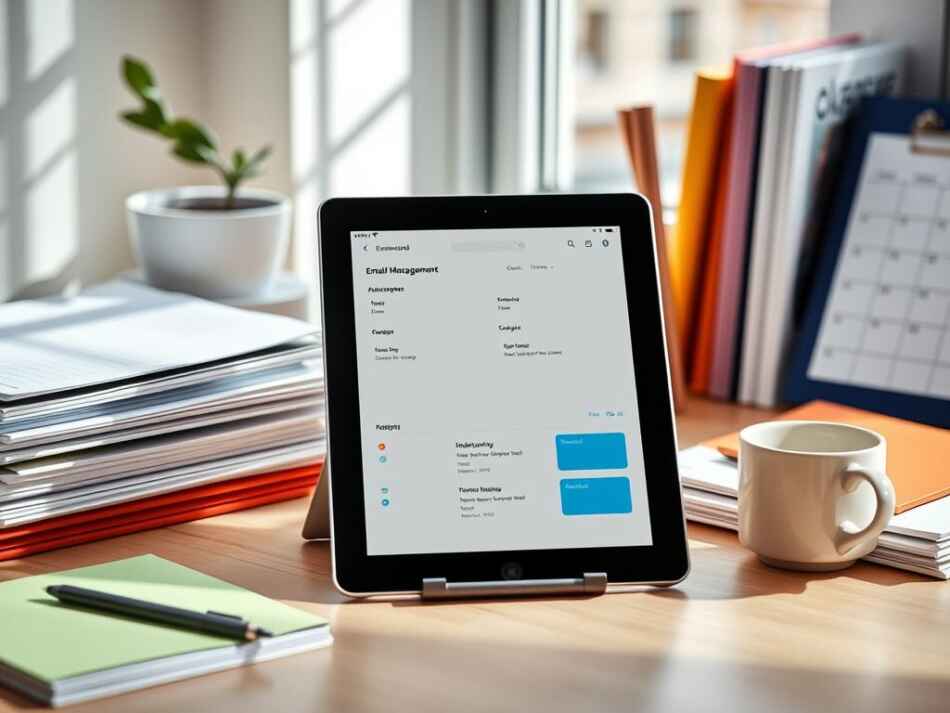
Meeting Schedule Optimization
To make meetings better, I keep them short and on point. I prefer phone or video calls over in-person ones. This saves time and boosts productivity.
| Email Management Tip | Benefit |
|---|---|
| Check emails twice daily | Reduced stress and improved focus |
| Use email templates | Save hours of work per week |
| Implement touch-it-once principle | Prevent email backlog |
Prioritization Methods for Busy Professionals
Getting tasks in order is crucial for managing time well. I’ve learned that certain methods can really help you work better and faster. Let’s look at some top ways to use your time wisely.
Urgent vs Important Matrix
The Eisenhower Matrix, made famous by Stephen Covey, is a big help. It sorts tasks into four areas: urgent and important, urgent but not important, important but not urgent, and not urgent or important. By focusing on tasks that are important but not urgent, you avoid last-minute stress and boost your productivity.
Strategic Task Delegation
Learning to delegate is key for those with a lot to do. The ABCD Method helps figure out which tasks to pass on. Tasks marked ‘D’ are often good to delegate, saving you time for more important tasks.
Decision-Making Frameworks
Using decision-making tools can make prioritizing easier. The 2-Minute Rule, from David Allen’s “Getting Things Done,” means doing quick tasks right away. For bigger tasks, the MITs method helps you pick three to six key tasks each day.
| Prioritization Method | Key Benefit | Best For |
|---|---|---|
| Eisenhower Matrix | Balances urgency and importance | Long-term planning |
| ABCD Method | Simplifies task categorization | Daily to-do lists |
| 2-Minute Rule | Prevents small task buildup | Quick decision-making |
| MITs Method | Focuses on critical tasks | High-pressure workdays |
Balancing Professional and Personal Commitments
Many professionals struggle with work-life balance. Over 60% of U.S. employees say their balance is off. Remote work has made it harder to separate work and personal time.
I use color-coding in my weekly plans. It helps me see work and personal tasks clearly. I also set aside “sacred time” for family and myself, just like work meetings.
Good time management is crucial. I’m realistic about what I can do and say no to things I don’t need to do. Sometimes, I work a bit on weekends to stay ahead. But I always keep my boundaries to avoid burnout.
Did you know 55% of employees don’t use all their vacation days? I plan my time off to avoid stress and boost my productivity when I work.
Using these strategies has greatly improved my work-life balance. It’s a continuous effort, but it’s worth it for a balanced life.
Tracking Progress and Adjusting Plans
Tracking progress is key to staying on top of goals. I use a weekly review to check my productivity and adjust plans. This is a big part of my efficiency tips.
Weekly Review Process
Every Sunday, I review my achievements and plan for the week ahead. This keeps me on track with my goals. I use goal tracking templates to make it easier.
Measuring Success Metrics
I track specific metrics to see how I’m doing. These include tasks done, time on important projects, and key performance indicators. This helps me celebrate my wins and see where I need to get better.
![]()
Plan Modification Strategies
Being flexible is key in planning. I adjust my plans when needed. This keeps my efforts effective, even when things change.
| Goal Type | Success Metric | Target |
|---|---|---|
| Sales Revenue | Increase in revenue | 20% |
| Customer Satisfaction | Satisfaction score | 90% or higher |
| Market Share | Growth in Asia Pacific | 10% |
| Customer Acquisition | New customers per quarter | 50 |
Conclusion
Weekly planning and time management are key for busy professionals. By using the strategies we’ve talked about, you can improve your productivity and reach your goals. Remember, good weekly planning is not just about checking off tasks. It’s about making a workflow that keeps you from getting burned out and helps you perform better.
Improving your productivity planning is a continuous effort. Just like businesses plan strategically for the future, you can plan your time too. Use tools like Kanban boards to see your tasks. And don’t be afraid to guess how hard tasks will be using methods like T-shirt sizes or the Fibonacci sequence. These help you know how much you can do each week.
The main goal of good time management is to focus on what’s most important. As you start using these weekly planning tips, take time to look back and see how you’re doing. Celebrate your successes and make changes if needed. By doing this, you’ll not only get more done but also enjoy a better work-life balance.
FAQ
How can I effectively set clear weekly objectives?
What’s the best way to create a balanced weekly schedule?
How can I implement time blocking effectively?
How can I manage my energy levels throughout the day?
What digital tools can help with weekly planning?
How can I manage email and communication more efficiently?
What are some effective prioritization methods?
How can I balance professional and personal commitments?
How often should I review and adjust my plans?
What’s the best way to deal with unexpected tasks or emergencies?
Source Links
- https://extension.uga.edu/publications/detail.html?number=C1042&title=time-management-10-strategies-for-better-time-management – Time Management: 10 Strategies for Better Time Management
- https://workleap.com/blog/time-management-strategies/ – 11 time management strategies for busy managers
- https://corporatefinanceinstitute.com/resources/management/time-management-list-tips/ – Time Management
- https://www.coursera.org/articles/time-management – What Is Time Management? 6 Strategies to Better Manage Your Time
- https://slack.com/blog/productivity/time-management-tips-at-work – 10 tips for mastering time management at work
- https://www.usemotion.com/blog/weekly-work-plan-template – How to Create a Weekly Work Plan Template
- https://calnewport.com/deep-habits-plan-your-week-in-advance/ – Deep Habits: Plan Your Week in Advance – Cal Newport
- https://asana.com/resources/what-is-time-blocking – 7 Tips to Start Time Blocking Today [2024] • Asana
- https://monday.com/blog/productivity/increase-your-productivity-with-time-blocking-a-step-by-step-guide/ – How to boost your productivity with time blocking
- https://resourceguruapp.com/blog/time-management/time-blocking – Time blocking | Ultimate guide to boosting productivity
- https://www.calendar.com/blog/from-hustle-to-flow-how-energy-management-unlocks-peak-productivity/ – From Hustle to Flow: How Energy Management Unlocks Peak Productivity – Calendar
- https://herrmann.co.nz/2023/11/understanding-time-and-energy-management-strategies-for-peak-productivity/ – Understanding Time and Energy Management Strategies for Peak Productivity
- https://www.linkedin.com/pulse/how-unleash-your-potential-energy-management-fuels-peak-productivity-i65ac – How to Unleash Your Potential: How Energy Management Fuels Peak Productivity
- https://www.artofmanliness.com/skills/how-to/weekly-plan/ – Create a Weekly Attack Plan
- https://hive.com/blog/strategic-planning-software/ – 11 Best Strategic Planning Software & Tools of 2024 | Hive
- https://www.socialchamp.io/blog/content-planning-tools/ – 20 Content Planning Tools to Master Your Strategy in 2024
- https://rockcontent.com/blog/email-management/ – 7 Essential Email Management Best Practices and Tips
- https://medium.com/@sunsamahq/scheduling-your-email-time-how-to-be-productive-and-efficient-in-your-communication-08583e54ade8 – Scheduling Your Email Time: How to Be Productive and Efficient in Your Communication
- https://www.mailbutler.io/blog/email/email-communication-best-practices/ – 6 Email Communication Best Practices to Engage Your Customers
- https://coamplifi.com/blog/how-to-prioritize-your-tasks-for-better-time-management/ – How to Prioritize Your Tasks for Better Time Management
- https://chrisbaldwin.com/time-management-techniques-for-busy-professionals/ – Time Management Techniques for Busy Professionals
- https://www.betterup.com/blog/how-to-have-good-work-life-balance – 12 Tips to Achieve and Maintain a Good Work-Life Balance
- https://online.hbs.edu/blog/post/how-to-balance-work-and-school – How to Balance Work & School: 7 Strategies | HBS Online
- https://www.businessnewsdaily.com/5244-improve-work-life-balance-today.html – How to Improve Your Work-Life Balance – businessnewsdaily.com
- https://www.tability.io/odt/articles/progress-tracking-made-simple-tools-and-techniques-for-goal-tracking-success – Progress tracking made simple: Tools and techniques for goal-tracking success
- https://www.wrike.com/blog/weekly-goals/ – Weekly Goals: Setting, Tracking & Achieving Success | Wrike
- https://asana.com/resources/strategic-planning – Strategic Planning: 5 Planning Steps, Process Guide [2024] • Asana
- https://tcm-sec.com/effective-time-management/ – Strategies for Effective Time Management – TCM Security
- https://www.umgc.edu/current-students/learning-resources/writing-center/writing-resources/writing/essay-conclusions – Essay Conclusions | UMGC

